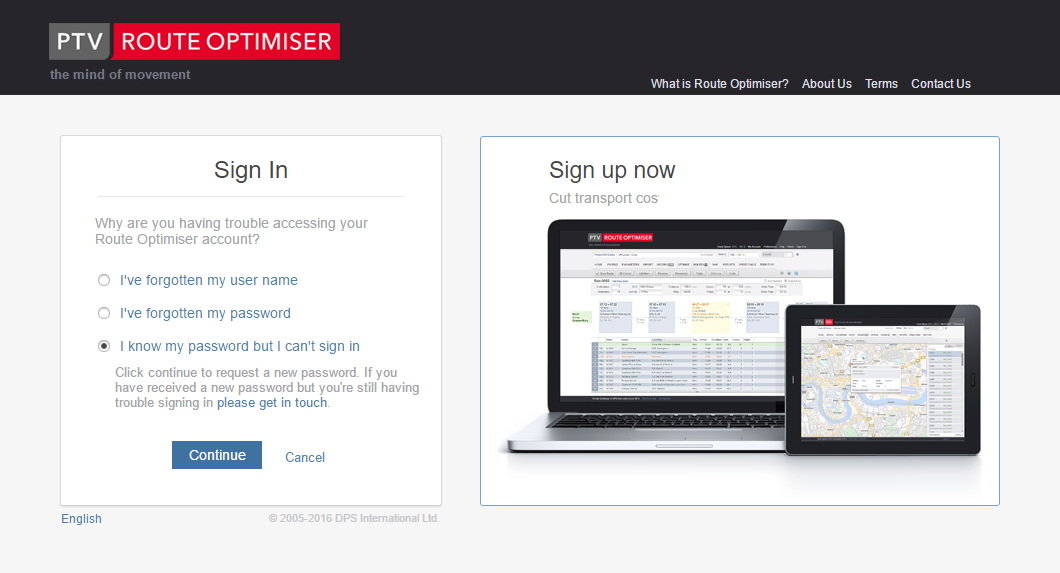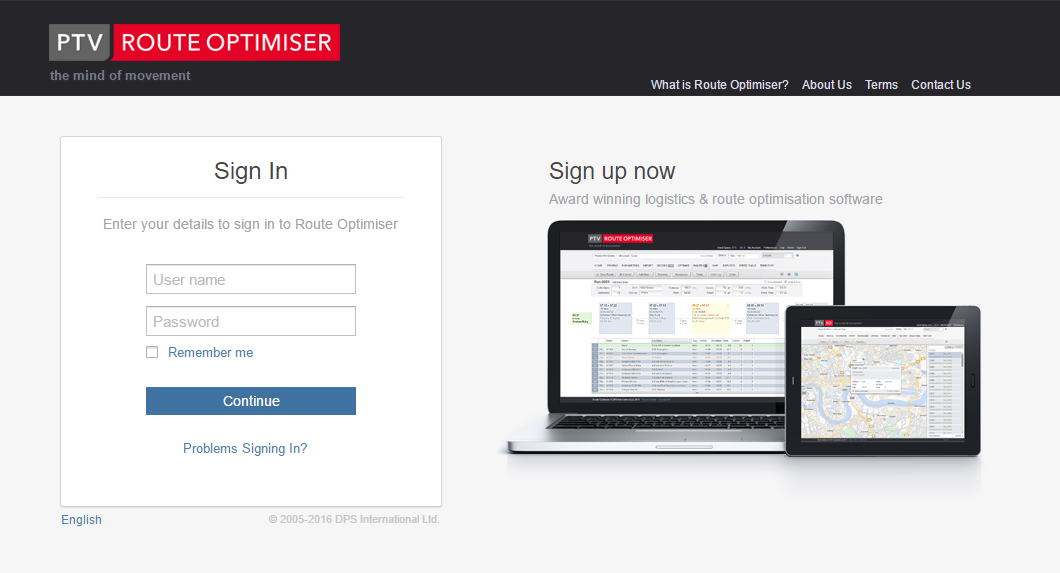
Route Optimiser is compatible with most modern web browsers although we recommend the use of Google Chrome or Internet Explorer. Whatever you use you will find the software at the web address: routeoptimiser.net.
The first screen that you will see will be the logon screen.
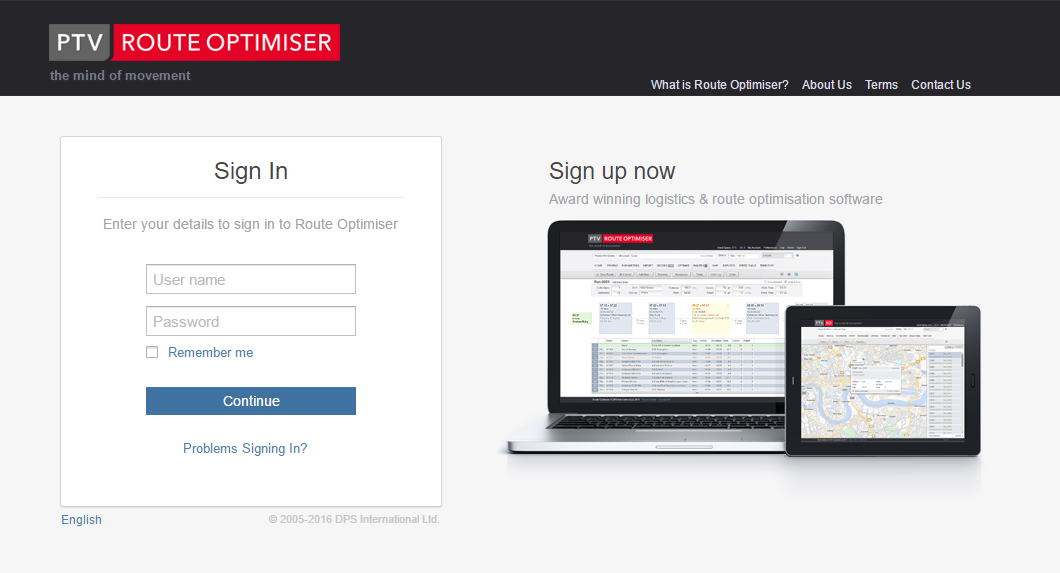
Enter your Username and Password, then press the Continue button. You can ask the software to remember your details (although if you are sharing a PC we don't recommend this for security reasons).
If you have problems signing in to the software then you can click on the 'Problems Signing In?' link below the 'Continue' button. This will offer you three possible paths of action.
If you have forgotten your user name you can use the 'I've forgotten my user name' radio button and proceed by clicking the 'Continue' button.

You will need to enter the email address that has been registered with us to proceed. If you have it then enter it in the box, enter the 'captcha' text, or use the 'Audio' feature to listen to the text in the picture.
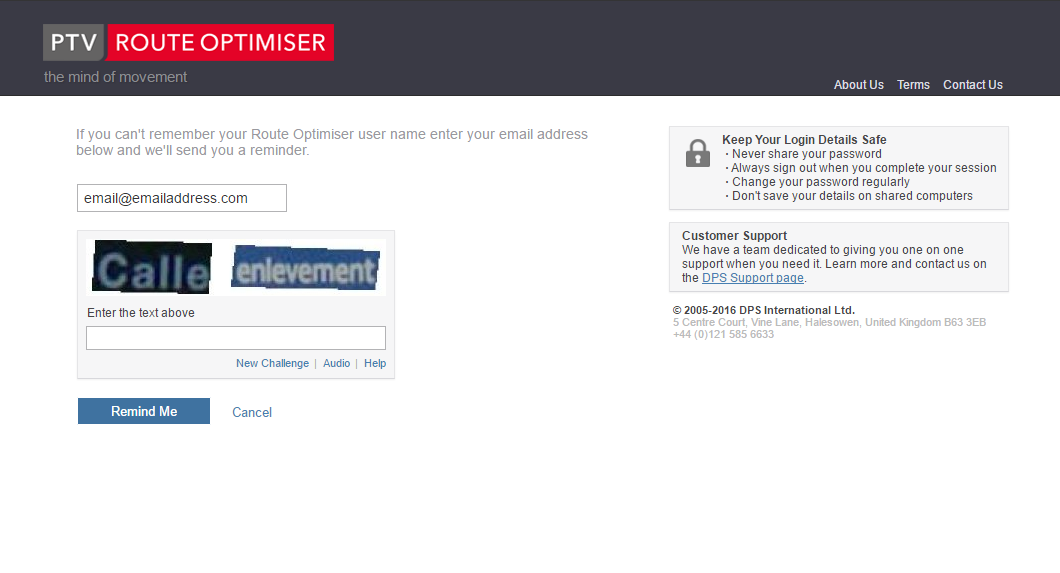
Once you have entered the text you can use the 'Remind Me' button and the user name will be sent to the address you have entered if it matches our records.
If you have forgotten your password you can use the 'I've forgotten my password' link.
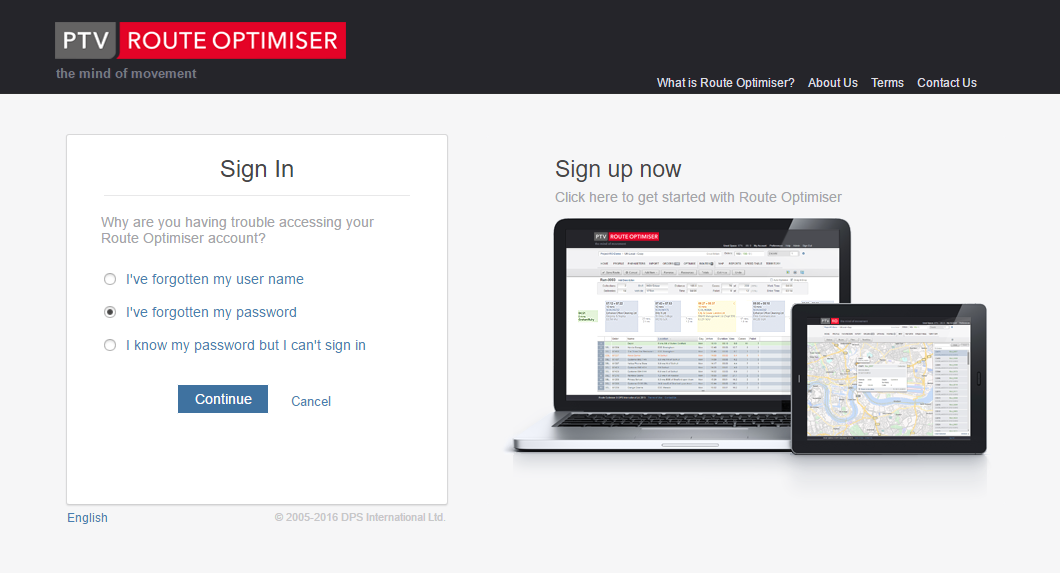
After you have pressed the 'Continue' button you will be given the opportunity to verify your identity:
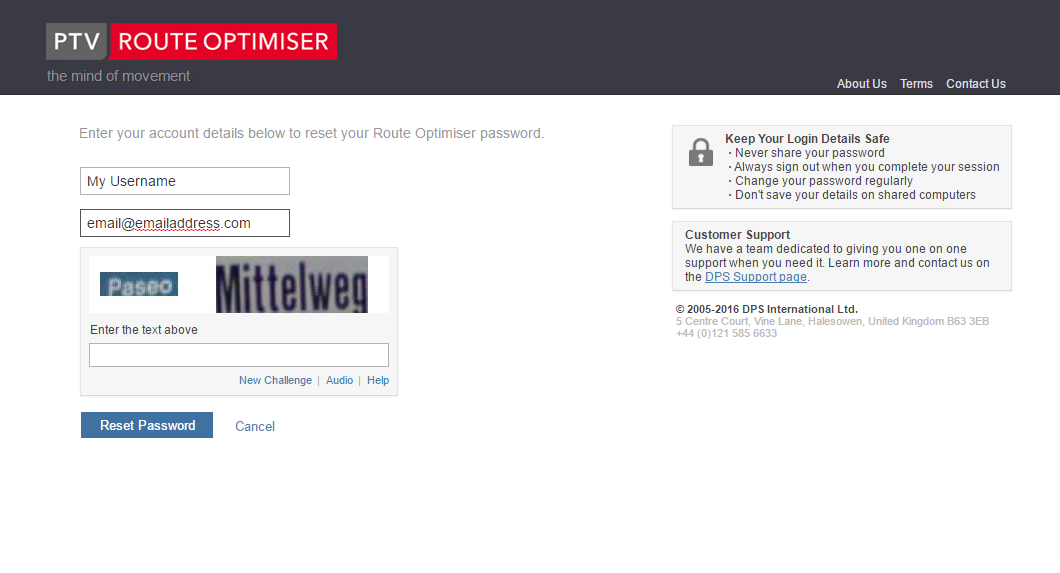
Type in your User name, the email address registered with this account and then complete the captcha. Press the 'Reset' button and we will send you a new password. This will be sent to the verified email address that you have entered in the form.
Once received you will need to log into the software with this new password. You will then be forced to change it.
As a last resort, and if you find that you are still unable to logon to the software then you can use the third option - 'I know my password but I can't sign in'. The continue button will send you another password, however, if you feel that you have already taken this route then use the link 'please get in touch'. Complete the form using as much information as you can give and send it to us. One of the team will respond as soon as they are able to.